Advertisement
Google+ Auto Backup Installer is a great solution for all those users looking for an easy way to back up their albums in Picasa.
Once you install the application, the process is as simple as opening the program and connecting it to your Google account.
From there, you can make all the backup copies you need of any folder you want and to any location you wish to save it to.
You can also start the backup process from any mobile device.
If you don't want to lose even a single photo, Google+ Auto Backup Installer is the ideal solution. With it, you can do backups easily and quickly.
Advertisement



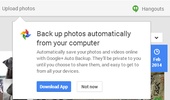
























Comments
There are no opinions about Google+ Auto Backup Installer yet. Be the first! Comment